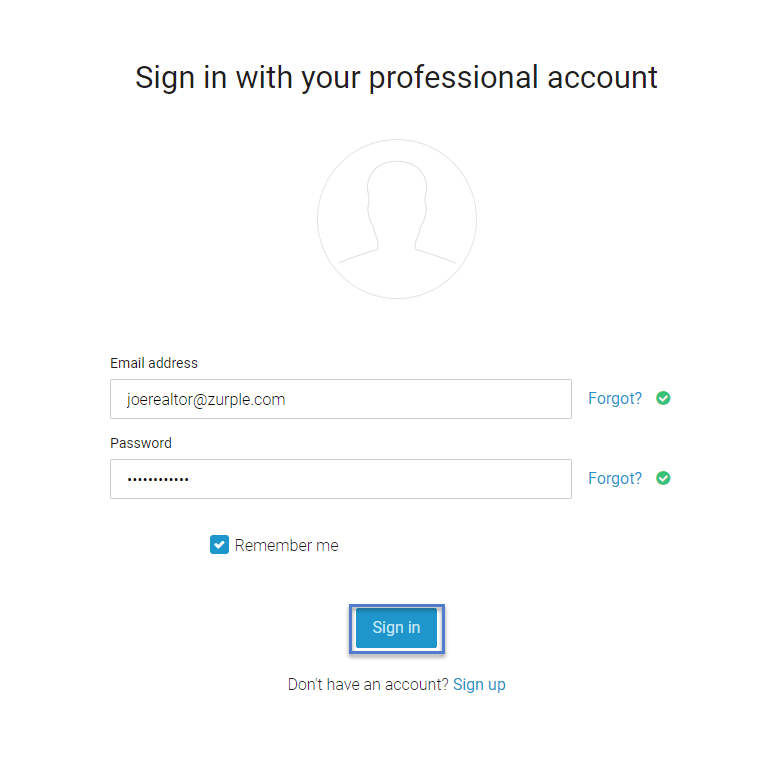
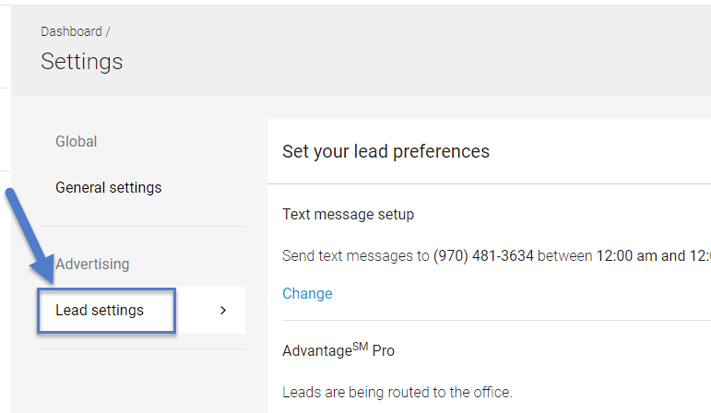
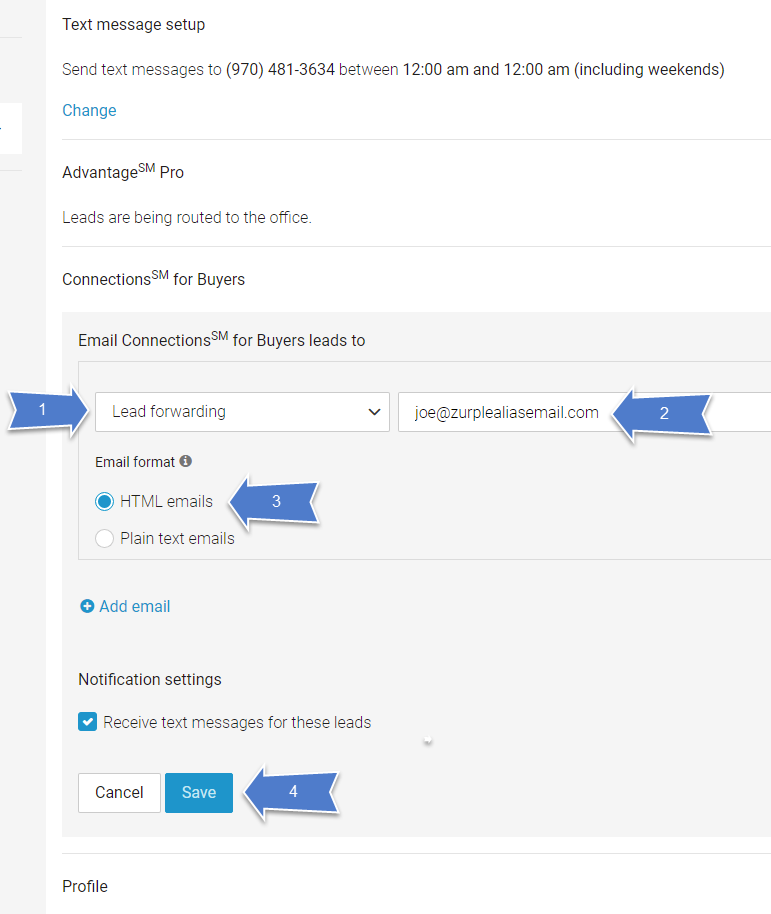
After you complete the integration process outlined on this page, all new Realtor.com leads will be seamlessly imported into your Zurple software. Zurple is committed to helping you convert a higher percentage of your Realtor.com leads into transaction opportunities.
Click here for more information on External Lead Sources on the Support Site.
© 2024 Zurple, Inc. · Privacy · Terms & Conditions